iPhone
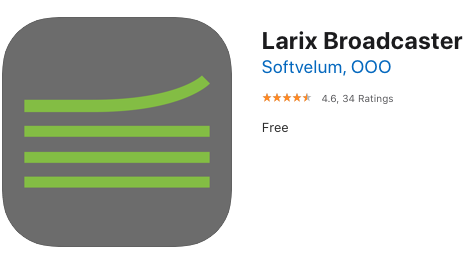
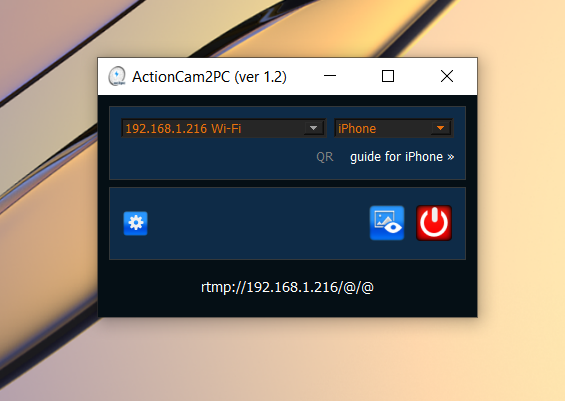
#2
Run the app
- select iPhone
- press ON
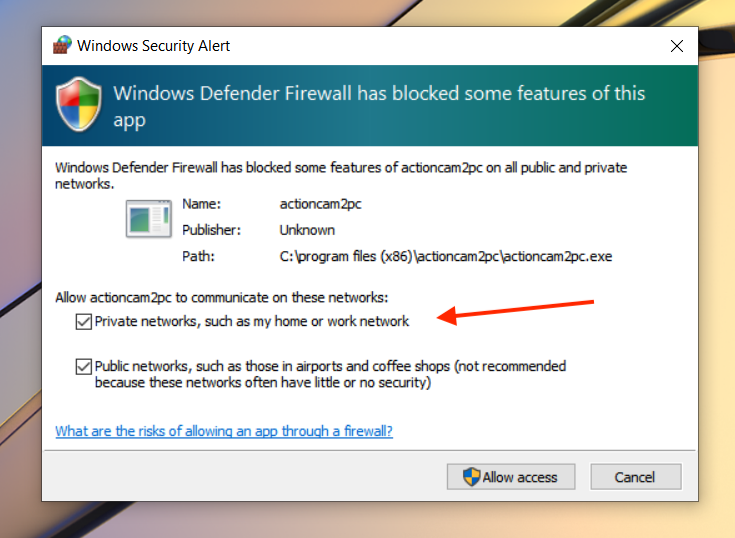
#3
Windows asks you about firewall
- just check all options and press Allow access

#4
open QR code
just click on QR button
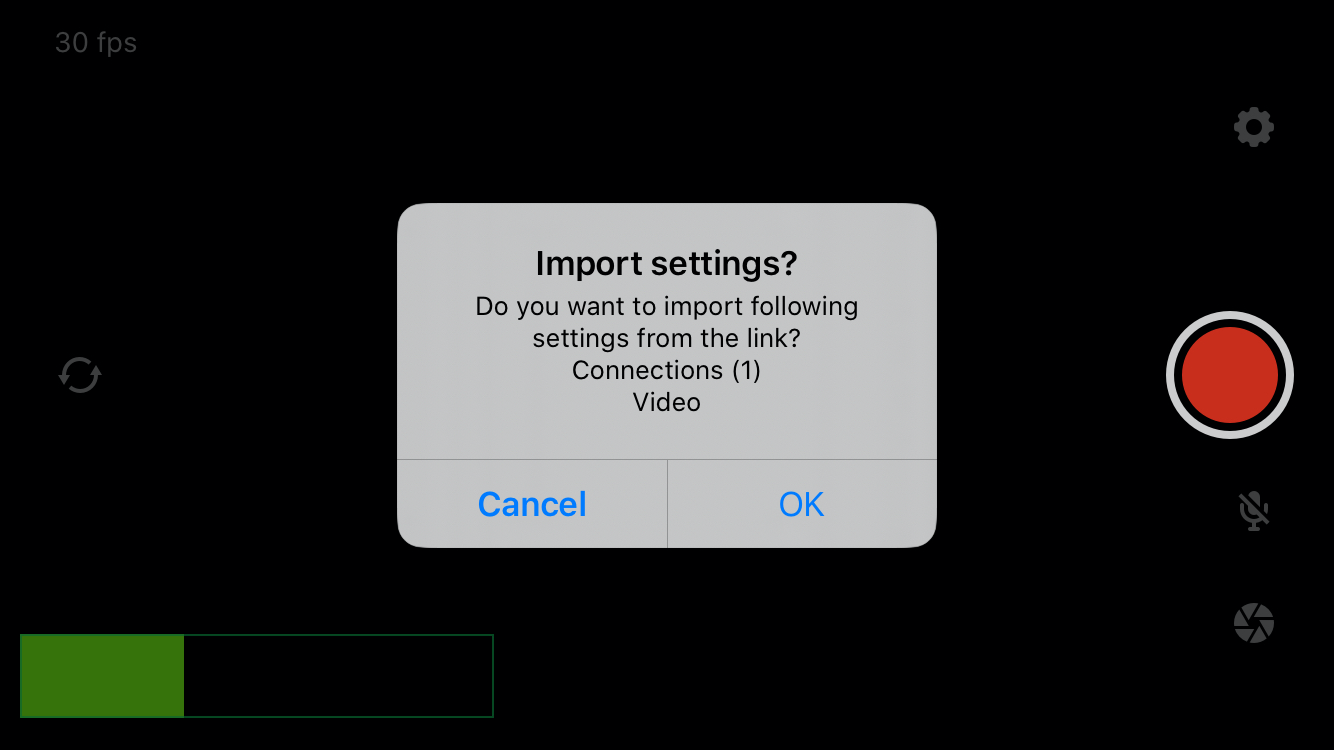
#5
scan QR code by iPhone
- just capture QR code by standart Camera app

- the iOs suggest to open LarixBroadcaster
- LarixBroadcaster asks you about ImportSettings (press OK)
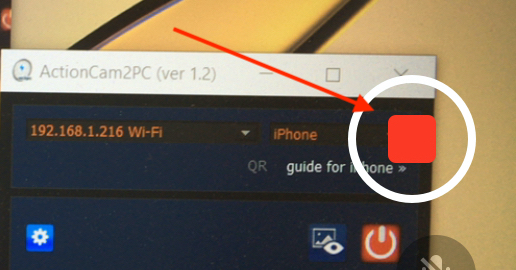
#6
start stream
press on 'red circle' button for start stream.
'red square in white circle' means activated streaming mode.
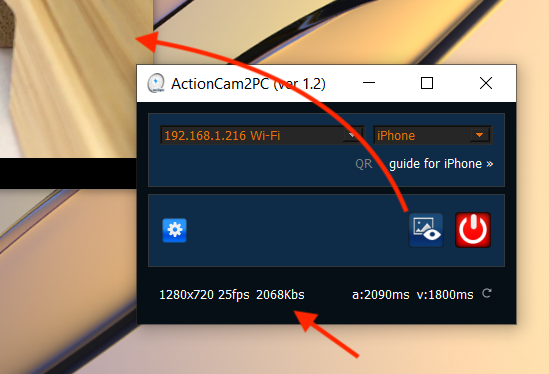
#7
check stream
When the phone starts streaming you can see it
- press Preview button for check stream
- at bottom the app shows info about incoming stream
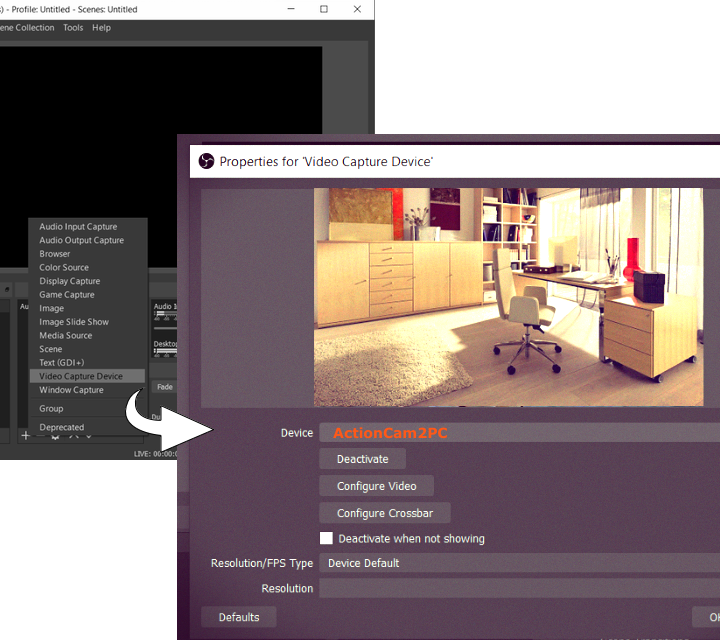
#8
run OBS
- add Video Capture Device
- select ActionCam2PC Virtual Camera